Save for Yu-Gi-Oh! Power of Chaos – Kaiba the Revenge
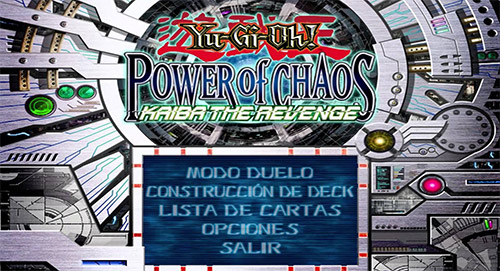
Savegame for Yu-Gi-Oh! Power of Chaos – Kaiba the Revenge
– The game done 100%
Installation:
Copy files from archive to game_dir and run all cards.reg
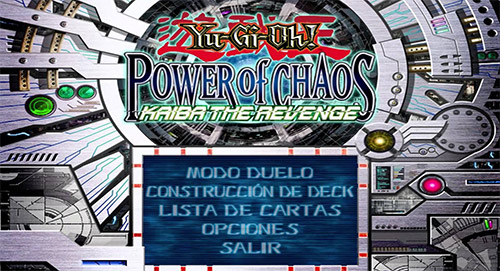
Savegame for Yu-Gi-Oh! Power of Chaos – Kaiba the Revenge
– The game done 100%
Installation:
Copy files from archive to game_dir and run all cards.reg
cannot run all cards.reg on Windows 10
If it is any help for anyone playing this in 2020, here is a short guide how to get it to work on Windows 10:
First, replace the deck.ydc file in the games directory and replace the system.dat file in the “Common” directory with these files.
COPY the directory name of the “Common” folder in your game files.
Open regedit, right click on “HKEY_LOCAL_MACHINE” and find KONAMI.
Then expand the folder and find “Yu-Gi-Oh! Power of Chaos” then expand again to find “system”. Click on it.
Right click “CommonDir” and click MODIFY. PASTE the directory path you copied in value data.
Now proceed to modify “flcrc”. It should be a REG_BINARY file.
Mark everything and delete those numbers, but be sure to COPY them first in case this step fails so you can undo any mistakes made.
Now enter: 82 47 89 43 01 a6 ed 02 30 20 92 08 72
Save it and make sure the binary file’s data mirror those exact numbers.
You can always scroll to the right and see the numbers under data in case you are unsure if you did a mistake after you go back to playing around in the system file.
The system file should have a file called “Lang” it is a REG_DWORD file.
If you DO NOT see this file, CREATE it by right clicking inside the system folder and select “New” then select “DWORD 32-bit value”.
Right click on the file and rename it to “Lang” modify it and put the value data as 00000002.
Now play the game and enjoy being a badass (or someone who lost his save file like me) for some reason the person in question who uploaded the save had sound turned all the way down, so don’t worry that your sound is dead. Go into options and play with the volume slider.
If you need to PROOF CHECK anything, all the values are in the registry file provided. I just explained how to enter them all manually to get this save working.
I hope this guide will be useful to someone, also if you want a better kaiba experience and dont know this yet also be sure to create a shortcut to the kaiba exe and open properties, put -speedy at the end of the target name for the game to run in 60fps.
Have fun!
If it is any help for anyone playing this in 2020, here is a short guide how to get it to work on Windows 10:
First, replace the deck.ydc file in the games directory and replace the system.dat file in the “Common” directory with these files.
COPY the directory name of the “Common” folder in your game files.
Open regedit, right click on “HKEY_LOCAL_MACHINE” and find KONAMI.
Then expand the folder and find “Yu-Gi-Oh! Power of Chaos” then expand again to find “system”. Click on it.
Right click “CommonDir” and click MODIFY. PASTE the directory path you copied in value data.
Now proceed to modify “flcrc”. It should be a REG_BINARY file.
Mark everything and delete those numbers, but be sure to COPY them first in case this step fails so you can undo any mistakes made.
Now enter: 82 47 89 43 01 a6 ed 02 30 20 92 08 72
Save it and make sure the binary file’s data mirror those exact numbers.
You can always scroll to the right and see the numbers under data in case you are unsure if you did a mistake after you go back to playing around in the system file.
The system file should have a file called “Lang” it is a REG_DWORD file.
If you DO NOT see this file, CREATE it by right clicking inside the system folder and select “New” then select “DWORD 32-bit value”.
Right click on the file and rename it to “Lang” modify it and put the value data as 00000002.
Now play the game and enjoy being a badass (or someone who lost his save file like me) for some reason the person in question who uploaded the save had sound turned all the way down, so don’t worry that your sound is dead. Go into options and play with the volume slider.
If you need to PROOF CHECK anything, all the values are in the registry file provided. I just explained how to enter them all manually to get this save working.
I hope this guide will be useful to someone, also if you want a better kaiba experience and dont know this yet also be sure to create a shortcut to the kaiba exe and open properties, put -speedy at the end of the target name for the game to run in 60fps.
Have fun!
Oh, forgot to mention. You can find KONAMI by right clicking “HKEY_LOCAL_MACHINE” and pressing “find”. But uh, that might be obvious.
Note that on Windows 10 64-bit, the KONAMI folder is in “HKEY_LOCAL_MACHINE/SOFTWARE/WOW6432Node/KONAMI”.
رائعة
I was stuck with this, unable to find “flcrc” in the regedit for KONAMI. For Win 10, not only regedit location of KONAMI is in SOFTWARE/WOW6432Node, but the flcrc and the CommonDir are actually saved in “Computer\HKEY_USERS\[UserId]\VirtualStore\MACHINE\SOFTWARE\WOW6432Node\KONAMI\Yu-Gi-Oh! Power Of Chaos\system”. To backup properly, just copy the CommonDir and “flcrc” from there into the HKEY_USERS record in your User’s registry.
how about window 11?